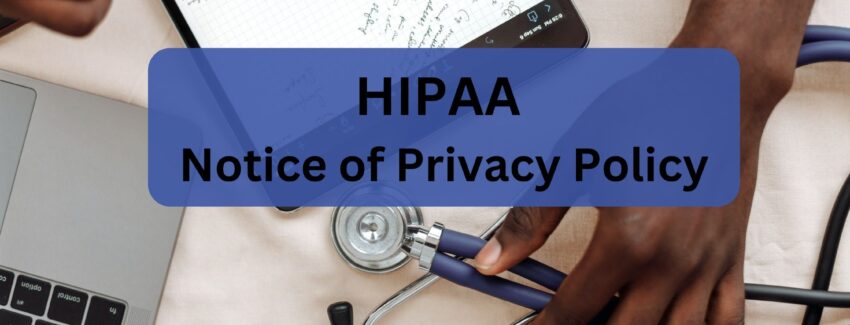HIPAA Compliance Officer Job Description
3 Things to Include in Your HIPAA Compliance Officer Job Description Today, I am discussing what 3 things your HIPAA Compliance Officer job description should include. First, I need to share some background with you, the Health Insurance Portability and Accountability Act (HIPAA) Security Rule requires Covered Entities and their third-party vendors to formally designate a Compliance Officer. …